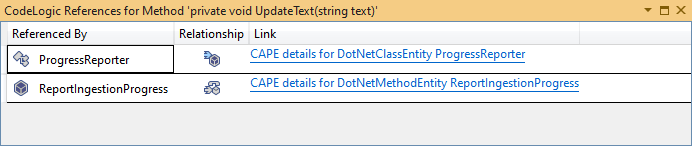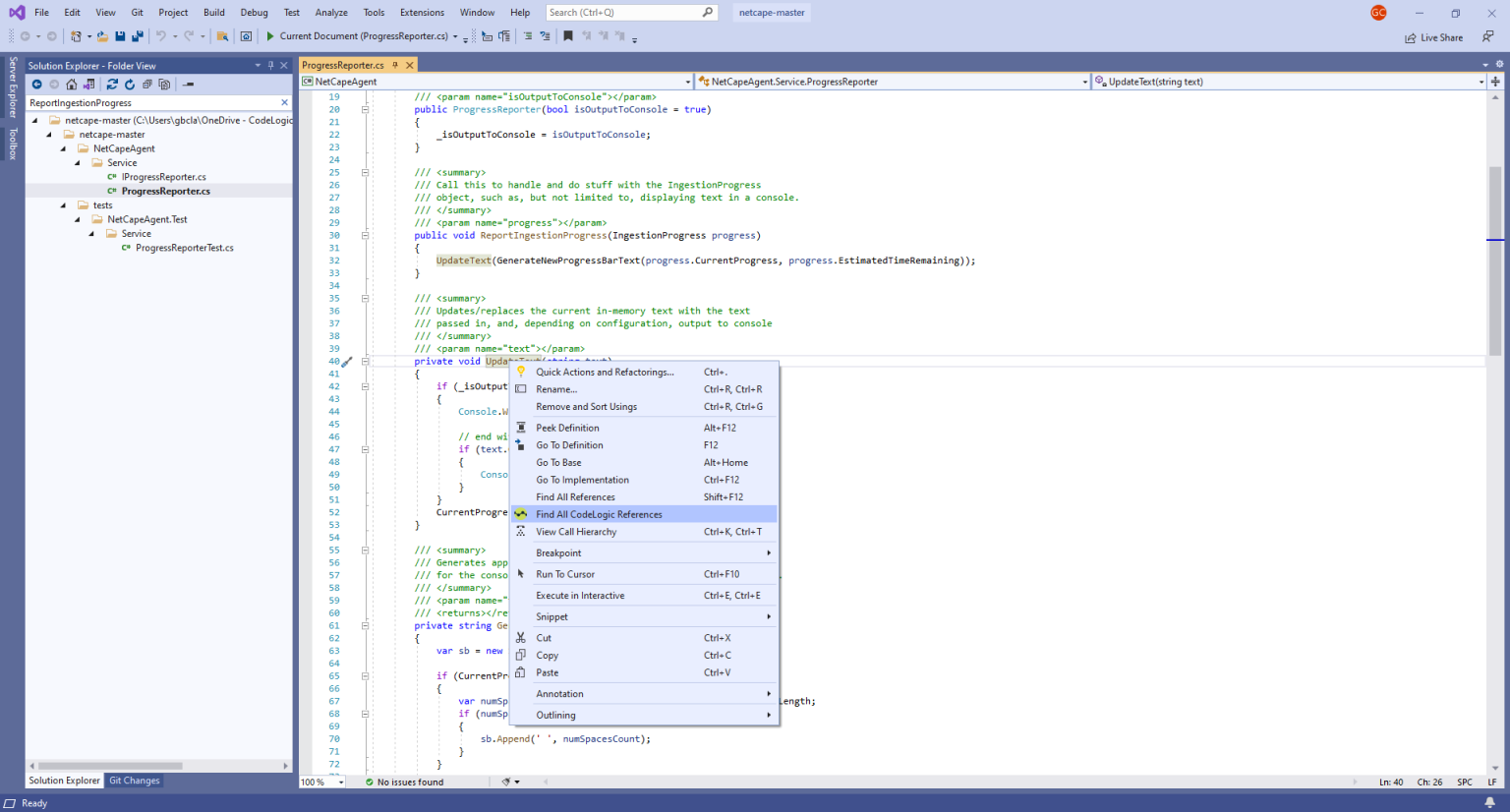New CodeLogic Plugin Provides Enhanced Dependency Data Inside Microsoft’s Visual Studio
New CodeLogic Plugin Provides Enhanced Dependency Data Inside Microsoft’s Visual Studio
What Makes the CodeLogic Plugin Special?
CodeLogic’s Visual Studio plugin allows developers to proactively share information across teams, effectively minimizing break/fix cycles by identifying broken code dependencies typically discovered when a build or a QA test fails downstream. Teams with code dependency intelligence can reduce time spent troubleshooting and spend more time building capabilities that will delight their users and improve business.
A Continuous Workflow
Easily installed and configured in minutes, CodeLogic’s Visual Studio plugin brings dependency data to developers within their IDE and seamlessly integrates with how they use it. Not only does the CodeLogic plugin enhance the user’s IDE experience, it also improves cross-team communication and fully informs code change decisions.
The CodeLogic plugin can be accessed within Visual Studio to work where you do.
The example above showcases references detected by CodeLogic in Visual Studio.
For more information, watch our video: How CodeLogic Works With IDEs